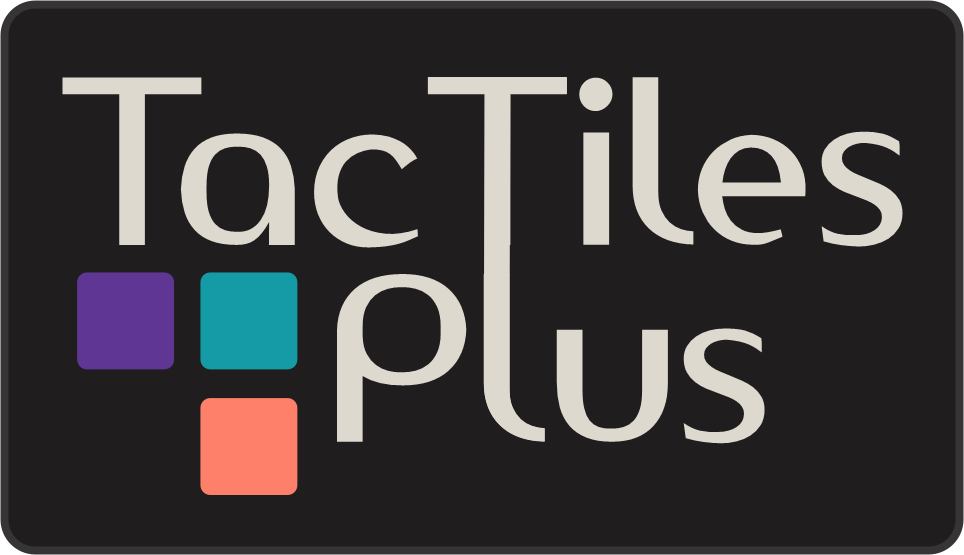To access this feature, double tap the icon in the top header, it will turn blue. Double tap a tile within a word that is lined up horizontally, and it will snap together. This allows the snapped word to easily be moved to another location on the desk or to be manually deleted as a whole word.
*Note: even though a word is snapped together it can be pulled apart to divide into syllables or to fix spelling errors.